

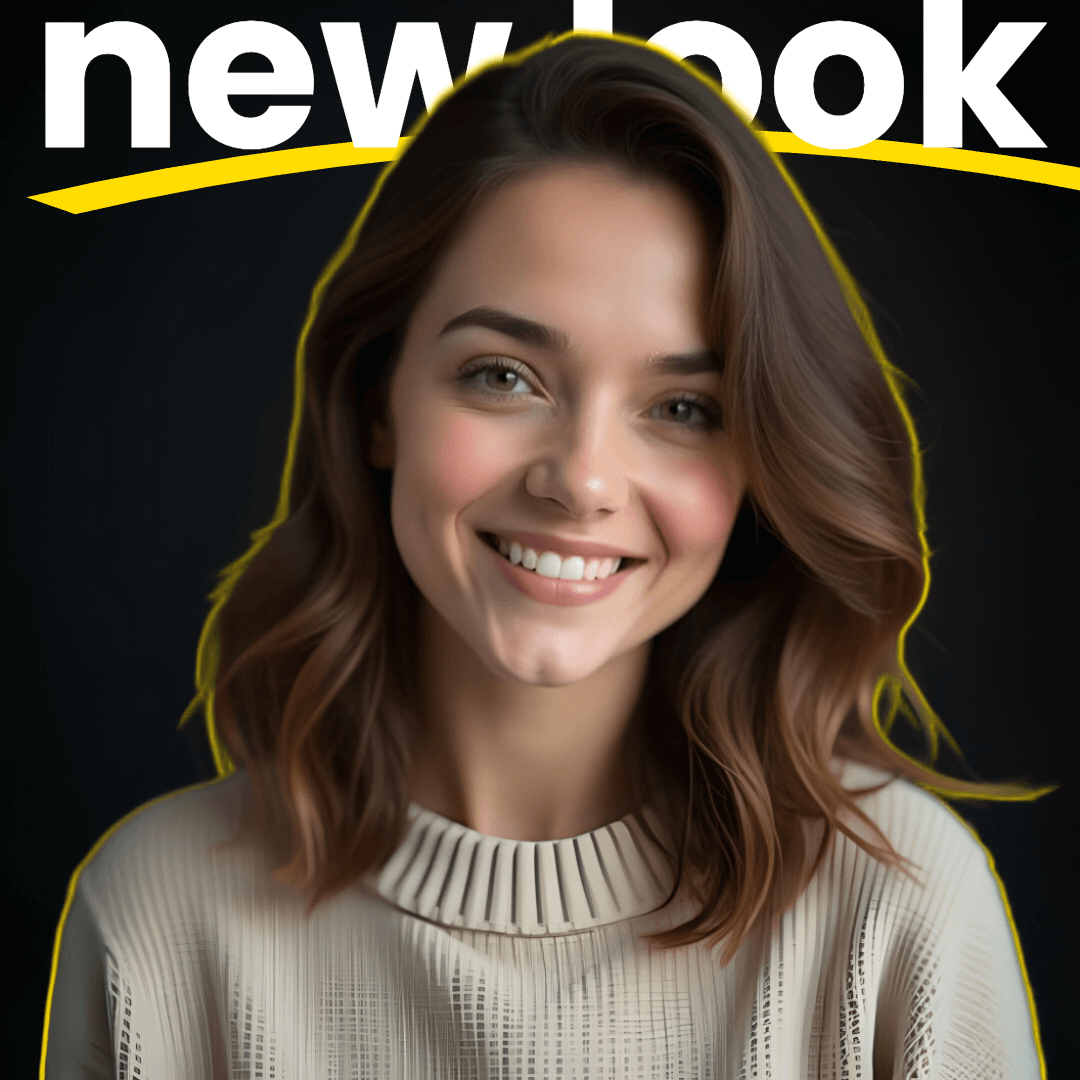
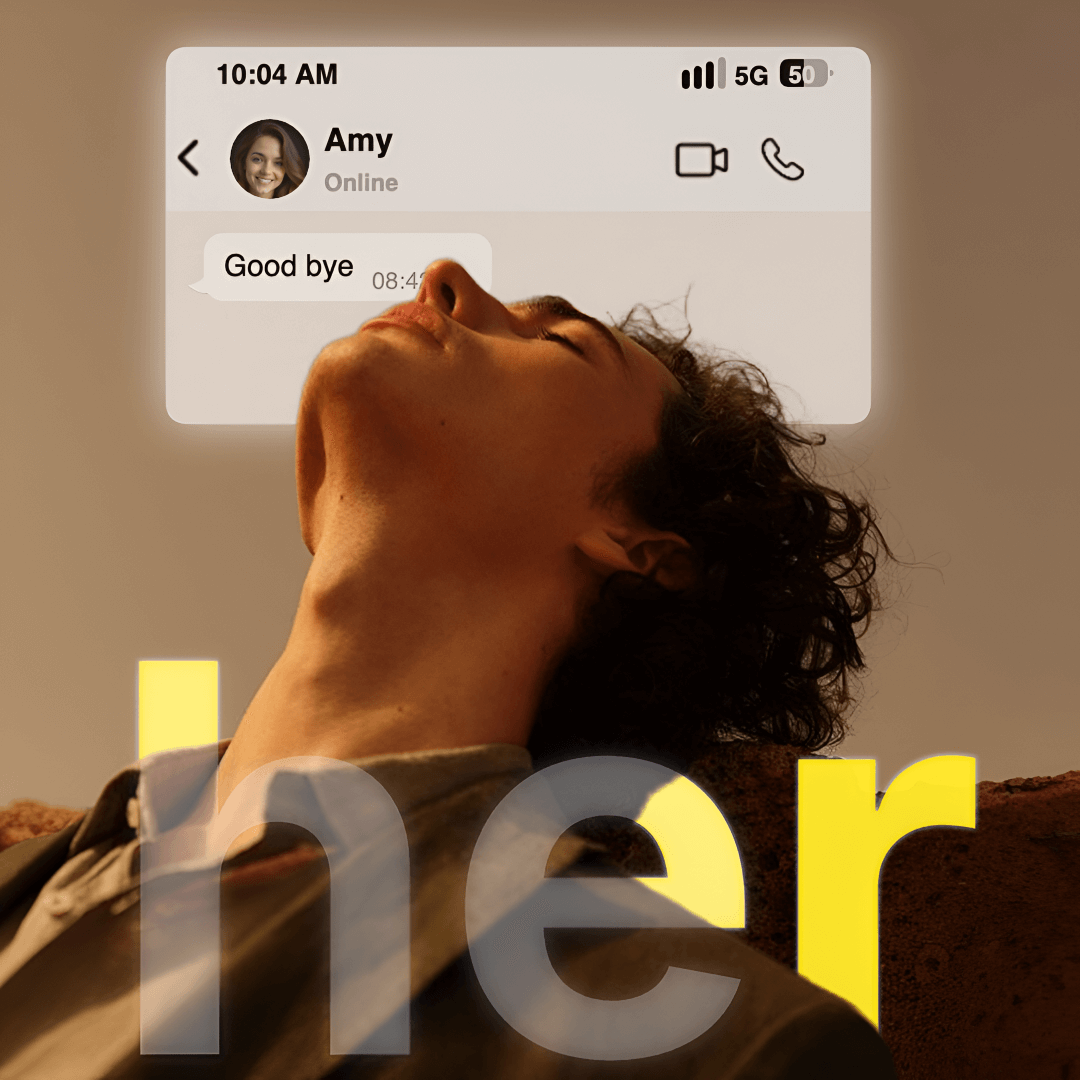

Professional Background Removal in Seconds: The Ultimate Guide
Learn how to remove backgrounds from any image with pixel-perfect precision using UnderlayX AI's powerful tools.
Background removal has revolutionized digital image editing, and with UnderlayX AI, achieving professional results has never been easier or more accessible.
Why Background Removal MattersRemoving backgrounds from images is a fundamental technique that opens up countless creative possibilities:
- Professional Product Photography: Showcase products against clean, consistent backgrounds.
- Flexible Design Assets: Create versatile images that can be placed on any background.
- Enhanced Visual Communication: Focus viewer attention on the subject without distractions.
- Creative Compositions: Combine subjects from different images seamlessly.
- Improved Marketing Materials: Elevate the quality of all your promotional content.
UnderlayX AI utilizes cutting-edge artificial intelligence to detect and separate subjects from backgrounds with unprecedented accuracy:
- Advanced Edge Detection: Precisely identifies even the most complex edges including hair and transparent objects.
- One-Click Operation: Remove backgrounds instantly with a single click—no manual masking required.
- Batch Processing: Save time by processing multiple images simultaneously.
- Perfect Results Every Time: Achieve studio-quality cutouts regardless of your technical skill level.
- Start with Quality Images: Higher resolution images yield better results.
- Consider Lighting: Images with good contrast between subject and background work best.
- Check the Edges: Pay special attention to fine details like hair and semi-transparent areas.
- Maintain Natural Shadows: Use the shadow retention feature for added realism.
- E-commerce: Create consistent product catalogs with uniform backgrounds.
- Social Media: Design eye-catching posts with subjects that pop.
- Digital Marketing: Place products or people in contextually relevant settings.
- Web Design: Create layered, dynamic website visuals.
- Presentations: Develop professional slides with clean, focused visuals.
With UnderlayX AI, background removal is no longer a time-consuming chore requiring specialized skills. Experience the power of professional-grade background removal that's accessible to everyone, regardless of design experience.
Ready to Try It Yourself?
Start creating your own professional background removal in seconds: the ultimate guide with our easy-to-use editor.
Try It Now